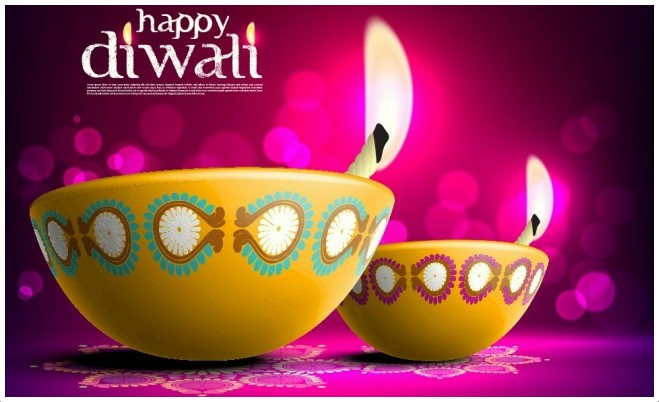Finding the best laptop for graphic designs can be challenging as it has nothing to do with buying a laptop for gaming or general use. You need a laptop that’s light enough to carry around and powerful enough to handle complex tasks.
Before we go into the decision-making process, think about the type of work you do and your budget. If you do complex 3D work, you will need a laptop that has the best of specifications. However, if most of your work is 2D, a low-mid-range computer may be enough for you.
The most important specifications to consider for graphic design are the operating system, CPU, memory or RAM, storage unit, screen type and size, and color accuracy.
Mac or PC
The first question is whether you want to work with a Mac or a PC. Most software, even for graphic design, is produced for both iOS® and Microsoft® Windows®. Of course, you need to ensure that your files are compatible with the software and operating system used by the company you work for.
The advantage of Macs is that their screens are usually very accurate in terms of colors and have great quality. Since Macs have dominated the world of graphic design for many years, there is exclusive graphic design software for iOS. However, this is a phenomenon that is disappearing as PCs improve their capabilities for graphic design. The advantages of PCs include the ability to run more general software.
This may be useful if you also plan to use your laptop for business activities or personal matters. Lately, Apple® has removed ports from its devices. This gives the products a streamlined and elegant look but can be frustrating when connecting multiple accessories. Also keep in mind that PCs are easier to upgrade than Macs, with the ability to configure or upgrade more components from scratch. Thanks to this you can always update obsolete or faulty components without having to change notebooks.
CPU
The CPU, also known as the processor, controls the functions of the computer. For graphic design, you need a fast and powerful processor that can run complex design software. The best brands in this area are always changing, but generally, a quad-core processor or a dedicated Extreme processor for graphics will suffice.
In addition to the CPU, it is important to consider the graphics capacity of the computer. Computers can have either a graphics chip built into the processor or a separate graphics card. Before, integrated graphics chips were very basic and couldn’t do much more than display spreadsheets and web pages. However, in recent years they have advanced considerably.
In general, unless you do a lot of 3D designs, a built-in chip will suffice to run most design programs. Using an integrated graphics chip instead of a separate graphics card will save you some money, but if you have the budget and often create complex designs with a wide variety of textures, it is best to opt for a laptop with a graphics card.
Memory
Memory, also known as RAM, holds the data that your computer needs to access on the fly, such as all the information in the file you are working on.
If you normally work with several applications open at the same time or with very large files, you will need more RAM than normal to be able to switch between applications and navigate complex files without any interruption. Try to get as much memory as possible on your laptop. If your computer’s factory settings do not include enough RAM to meet your needs. You can easily purchase the device and add memory.
Storage unit
Storage drives are divided into traditional hard drives (HDDs) and solid-state drives (SSDs). Hard drives, while usually cheaper and have more capacity, can cause problems in laptops. Solid-state drives are lighter, faster, and stronger than hard drives. Most laptops include solid-state drives by default, but it is also possible to add this component to the device after purchase.
Screen type and size
Since everything is visual in graphic design, you want to get the best monitor possible on your budget. Generally, a 13-inch monitor is too small for graphic design work. You should try to get at least 15 inches. A 17-inch screen would be even better, but it could be annoying when taking the laptop from one place to another. You should also get a HiDPI display (called Retina HD® by Apple). This type of screen has a higher pixel density, allowing you to appreciate all kinds of details. The lowest-end display for an effective layout would be a 1920×1080 pixel one.
Many notebooks today feature the touch screen option. Some of these devices can also be used as tablets. If you want to use your laptop as a tablet, you will need it to have a touch screen. Otherwise, you don’t need to worry much about this either; Many people have trouble with touch screen computers, especially due to fingerprints.
Laptops turning into tablets are becoming more and more common. Using a tablet can be of great help if you want to draw or work on your designs in a different way. However, if this is not what you are looking for, it may not be worth spending more money for that feature.
If you finally decide to use a stylus as an alternative working method on your device, find the one that works best for you. This can be a determining factor when buying a laptop. There are no bad pencils, but different ones.
Color accuracy
Color accuracy and a wide color gamut are also very important factors to consider in a monitor. Generally, it is best to ensure that the monitor you are considering has at least 100% Adobe® RGB colors. If colors aren’t what you’re most concerned about, a monitor with 100% sRGB colors may suffice. Color accuracy is typically measured by Delta E, an indication of how close the monitor is to perfect color accuracy. Therefore, the lower the number, the better. Try to get a monitor with a Delta E to score less than 5. Of course, the Delta E indication cannot be considered on its own: it has to be compared to the color gamut. A monitor with a narrower color gamut will have a better (lower) Delta E scores as there will be fewer colors.
In short, what is the best laptop for adobe illustrator? It all depends on what you plan to do in terms of design, your budget, and the applications you want to run. There are many high-quality graphic design notebooks on the market, it’s just a matter of finding the one that best suits you.